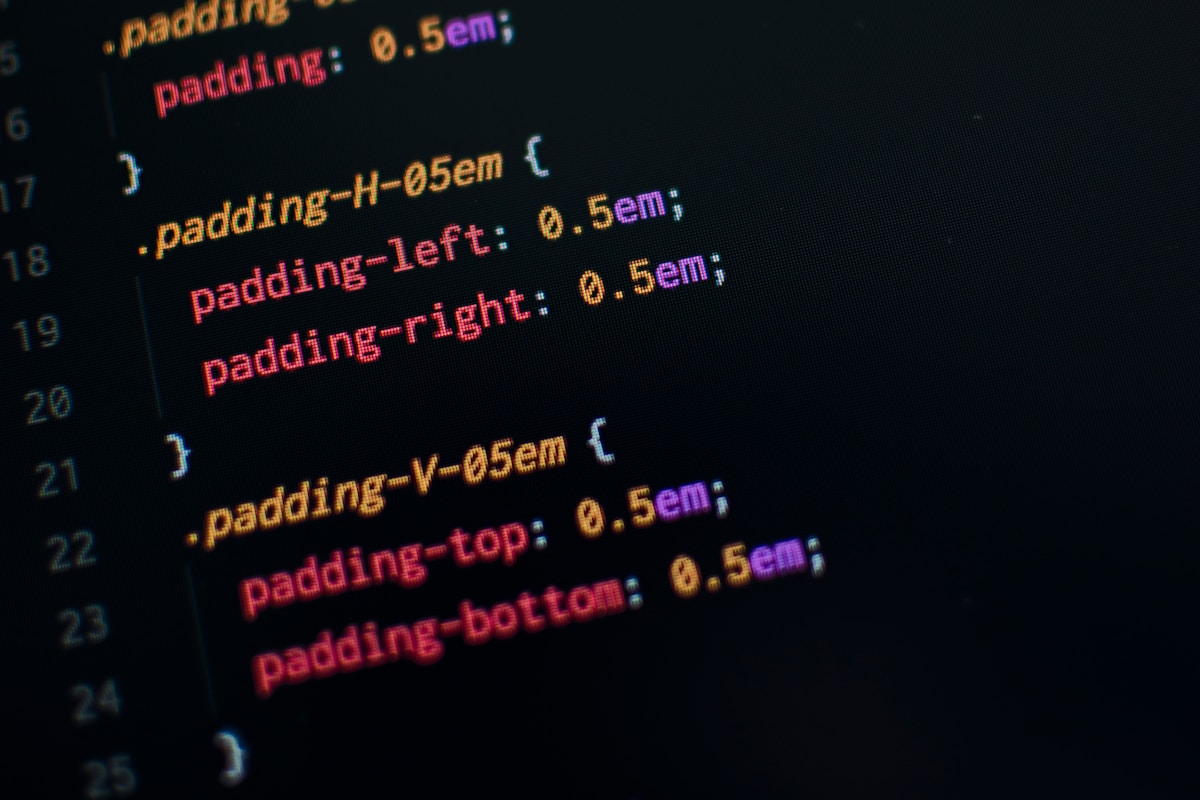Getting Started with Third-Party APIs
In today’s tech-driven world, integrating third-party APIs (Application Programming Interfaces) into your applications can significantly enhance functionality and user experience. This blog post will guide you through the basics of third-party APIs, covering essential concepts and tools to kickstart your API journey.
What is a Third-Party API?
A third-party API is an interface provided by a service that allows developers to access certain features or data from that service. By using third-party APIs, developers can leverage existing functionalities instead of building them from scratch. This can save time, reduce development costs, and improve the overall performance of applications.
Key Benefits of Using Third-Party APIs
- Time Efficiency: Accelerate development by using pre-built functionalities.
- Cost-Effectiveness: Reduce costs by avoiding the need to develop complex features in-house.
- Focus on Core Features: Allow your team to concentrate on your application’s unique aspects.
- Access to Data: Gain access to a wealth of information and services that can enhance your application.
Understanding API Types
Before diving into integration, it’s vital to understand the different types of APIs available:
1. REST APIs
Representational State Transfer (REST) APIs are the most common type of web APIs. They use standard HTTP methods such as GET, POST, PUT, and DELETE to perform operations. REST APIs are stateless and can return data in various formats, with JSON being the most popular.
2. SOAP APIs
Simple Object Access Protocol (SOAP) APIs are protocol-based and rely on XML for message formatting. SOAP APIs are more rigid than REST and are often used in enterprise-level applications requiring high security and reliability.
3. GraphQL APIs
GraphQL is a newer query language for APIs that allows clients to request only the data they need. This flexibility can lead to more efficient data retrieval compared to traditional REST APIs.
How to Choose the Right API
Choosing the right third-party API for your application is crucial. Here are some factors to consider:
- Functionality: Ensure the API provides the features you need.
- Documentation: Good documentation is essential for understanding how to implement the API.
- Community Support: A strong developer community can be invaluable for troubleshooting and tips.
- Pricing: Consider the cost of using the API, including any usage limits or fees.
- Performance: Assess the API’s reliability and speed to ensure it meets your application’s needs.
Integrating a Third-Party API
Once you’ve selected an API, the next step is integration. Here’s a step-by-step guide to help you through the process:
Step 1: Obtain API Credentials
Most APIs require authentication. You’ll typically need to sign up for an account and generate API keys or tokens. Keep these credentials secure, as they grant access to the API.
Step 2: Review the Documentation
Before you start coding, take the time to read through the API documentation. This will provide you with:
- Endpoint URLs
- Request methods
- Response formats
- Error codes and handling
Step 3: Set Up Your Development Environment
Prepare your development environment by installing any necessary libraries or tools. If you’re using JavaScript, libraries like Axios or Fetch can simplify API requests.
Step 4: Make API Calls
Start making API calls using the credentials and endpoints provided in the documentation. Here’s a basic example using JavaScript:
fetch('https://api.example.com/data', {
method: 'GET',
headers: {
'Authorization': 'Bearer YOUR_API_KEY'
}
})
.then(response => response.json())
.then(data => console.log(data))
.catch(error => console.error('Error:', error));
Step 5: Handle Responses
Once you receive a response from the API, you’ll need to handle the data appropriately. This may involve:
- Parsing JSON data
- Displaying information to users
- Implementing error handling for failed requests
Best Practices for API Integration
To ensure a smooth integration process, consider the following best practices:
- Implement Error Handling: Always account for potential errors in API requests.
- Rate Limiting: Be aware of the API’s rate limits to avoid being blocked.
- Keep Security in Mind: Never expose your API keys in client-side code.
- Monitor API Usage: Track your API usage to optimize performance and costs.
Conclusion
Integrating third-party APIs into your applications can open up a world of possibilities, enhancing functionality and user experience. By understanding the basics of APIs, choosing the right one, and following best practices, you can successfully harness the power of external services to elevate your applications. Start exploring the vast landscape of APIs today and unlock new potential for your projects!